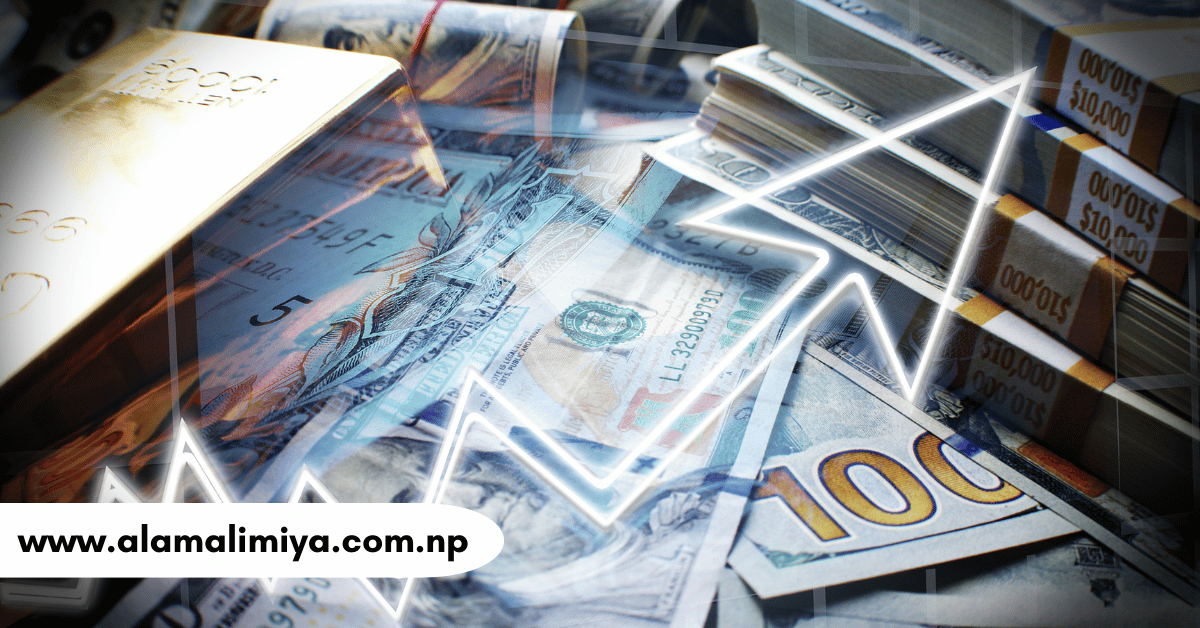Trading in financial markets is a skill that requires precision, knowledge, and the right tools. One such indispensable tool is TradingView, a platform that has revolutionized the way traders analyze markets and execute strategies. Whether you’re a novice starting your journey or an experienced trader looking to refine your approach, TradingView offers features to help you maximize your profits effectively.
Why Choose TradingView for Trading Success?
TradingView combines user-friendly functionality with advanced analytics, making it suitable for traders at every level. Its robust features allow for in-depth market analysis, strategic planning, and community engagement.
1. Intuitive Charting Tools for Seamless Analysis
TradingView provides an extensive range of charting tools designed to suit every trader’s needs. With customizable charts, multiple timeframes, and access to historical data, it ensures you have all the insights required to predict market trends accurately.
- Dynamic Indicators: Over 100 pre-built indicators are available for technical analysis, from Moving Averages to Fibonacci Retracements.
- Customizable Views: Modify charts with colors, styles, and overlays to create a personalized interface.
2. Real-Time Data Across Global Markets
TradingView connects users to real-time data from stocks, forex, cryptocurrencies, and commodities worldwide. This access ensures traders remain informed of market movements and make timely decisions.
- Integrated News Feeds: Stay updated with relevant economic and market news directly within the platform.
- Market Scanners: Identify opportunities quickly using TradingView’s scanner to filter instruments based on specific criteria.
Transitioning from Beginner to Pro with TradingView
The journey from beginner to expert requires leveraging TradingView’s features efficiently. Here’s how to get the most out of this powerful platform:
1. Master the Basics of Technical Analysis
For beginners, understanding the fundamentals of technical analysis is crucial. TradingView simplifies this process with its user-friendly interface.
- Explore Free Educational Resources: Access community-shared charts and analysis to grasp basic strategies.
- Use Popular Indicators: Start with simple tools like RSI, MACD, and Bollinger Bands to build your knowledge.
2. Create a Winning Strategy
To become a professional, you need a robust strategy. TradingView enables you to design, test, and refine strategies:
- Backtesting Feature: Analyze your strategy against historical data to gauge its effectiveness.
- Multi-Timeframe Analysis: Compare trends across various timeframes to find optimal entry and exit points.
3. Leverage Community Insights
TradingView hosts a thriving community where traders share insights, strategies, and predictions. Engage with this community to broaden your perspective.
- Follow Experienced Traders: Gain actionable ideas from the strategies of seasoned professionals.
- Collaborate and Share: Publish your analysis to receive feedback and build your trading network.
Unlock Advanced Features for Maximum Profitability
TradingView’s advanced functionalities are key to unlocking higher profits. Here’s what sets it apart:
1. Pine Script for Custom Indicators
Pine Script, TradingView’s proprietary coding language, allows traders to create custom indicators and automated scripts.
- Automated Strategies: Save time by automating repetitive tasks and executing trades based on pre-defined conditions.
- Bespoke Tools: Tailor indicators to suit your specific trading style.
2. Alerts for Real-Time Action
TradingView’s alert system ensures you never miss a critical market movement.
- Custom Triggers: Set alerts based on price changes, indicator levels, or chart patterns.
- Flexible Delivery Options: Receive notifications via SMS, email, or app push notifications.
3. Multi-Device Synchronization
Access TradingView seamlessly across desktop, tablet, and mobile devices. This feature ensures you’re always connected, regardless of location.
Tips to Optimize Your Trading Performance
1. Keep Your Dashboard Organized
Customize your dashboard to highlight the metrics and tools you use most. A clean, organized workspace enhances focus and decision-making.
2. Practice with a Demo Account
Utilize TradingView’s paper trading feature to test strategies without risking real capital. This step is essential for learning and refining new approaches.
3. Stay Informed and Adaptable
Markets are dynamic, and staying updated is critical. Use TradingView’s news feeds and economic calendars to remain agile in your strategies.
Conclusion
TradingView is more than a charting platform; it’s a comprehensive tool for trading success. By mastering its features and leveraging its community, you can transition from a novice to an expert trader while maximizing your profitability. Whether you’re analyzing charts, building strategies, or seeking insights, TradingView provides everything you need to thrive in the financial markets.
Read Also: Why Every Trader Swears by TradingView—And You Should Too